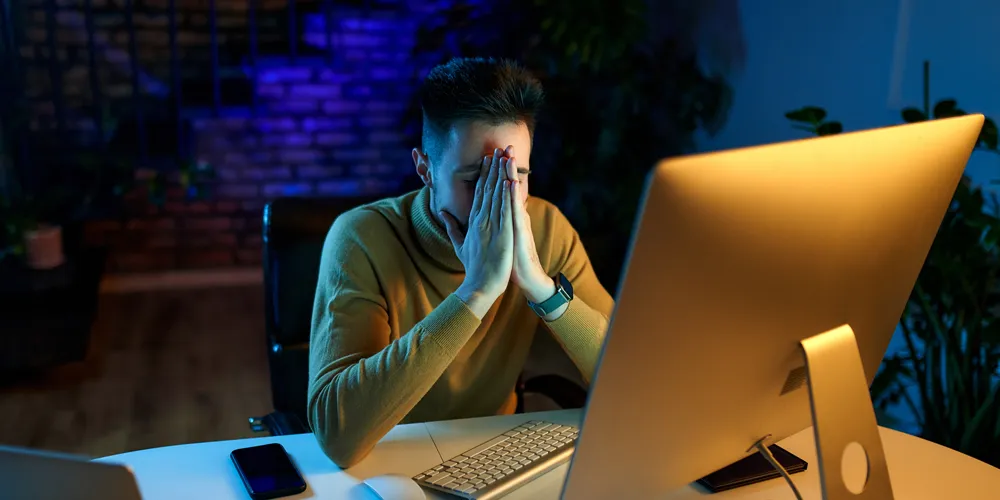
SharePoint is very similar to the world's most loved toy, Lego. When you open the box, you will find instructions that tell you how to build the product. You can follow the instructions page by page and build it entirely differently. SharePoint customization isn't necessarily a dangerous thing. Some customizations will make SharePoint even more relevant and valuable for your company. Other customizations could make the platform a confusing mess. What are the most common mistakes companies make when extending and improving the platform? What can you do to avoid these mistakes?
Microsoft SharePoint, like all technology, is constantly changing. Microsoft offers hotfixes and combined updates as well as service packs. Microsoft SharePoint, a collaborative and document management platform ideal for minor to large businesses, provides centralized access and data integration to big business applications and data. SharePoint is used by organizations of all sizes for document management, streamlining business processes, structure-based steering, dashboards, better access to portable clients, and streamlining the process through automation and workflow automation.
However, SharePoint's flaws at 20% can pose a problem for organizations trying to maximize the capabilities and features of SharePoint. It could be mainly due to organizations' reluctance to make new changes or lack of proper planning. DESSS has over a decade of experience providing customized SharePoint consulting services in Houston, Austin, Dallas, San Antonio, and Atlanta. DESSS shares some of its experience with SharePoint; let's look at some common mistakes. SharePoint makes when deploying, and how your SharePoint implementation partners can avoid them.
SharePoint is an excellent tool for collaboration in the workplace. SharePoint offers a rich array of features that allow organizations to achieve better results and increase productivity. However, the variety of components can confuse end-users if they are not correctly configured.
Many organizations are currently undergoing Office 365 programs. It can be a multi-year program that involves multiple projects, workstreams, phases, many moving parts, and some real challenges. It's a significant change for most organizations. It is almost certain that every team on a project will make mistakes. There is no doubt that Office 365 implementation will be a learning curve. Some setbacks and blocks are part of the process. However, they are not unavoidable. These issues can cause delays in your plans, but they can make it seem like an epic failure at worst.
Over the years, DESSS has witnessed many common pitfalls when rolling out SharePoint services. Some of these mistakes are easily avoidable, but it is always good to have hindsight. They are –
Most people think that Microsoft SharePoint is an easy-to-implement concept and ready-to-go solution when they are on the brink of implementing it. Many companies aren't ready to define SharePoint and struggle with its use. To ensure you get SharePoint implementation services right, you must first identify your business requirements. SharePoint is a powerful document management system that can help streamline business processes. It also allows for extranet portals and intranet portals. You would not want to miss out on the opportunity to set goals for implementing modern workplace solutions such as SharePoint. Its usage won't be successful if there isn't enough planning and understanding. DESSS has the capabilities and experience to create and deploy SharePoint applications.
Originally SharePoint was supposed to work as a Content Management tool. Although it evolved into an Intranet over time, Content Management remains the core area. Many organizations may have hundreds of thousands of records. It isn't easy to organize them in a meaningful manner. It isn't easy to retrieve files without search management or if the page layout and content are not correctly structured.
These are some ways to organize your content effectively.
Authors structuring the content
A search box on all main pages
Notify the audience if a document is changed
Use Metadata effectively
Promote library-level searches
A poor SharePoint environment design can lead to the slow loading of SharePoint sites on a farm. First, you should check if your servers correspond to the minimum hardware requirements (CPU/RAM/Disk/Network). Microsoft lists all hardware requirements for SharePoint 2013 and 2016. Take your time to review these lists to ensure that your SharePoint infrastructure complies with the recommendations. If your business does not meet the minimum hardware requirements, SharePoint productivity will be lower than users' expectations. Therefore, it is essential to upgrade your hardware. Your organization may need more resources to support a complex deployment. Hence it is best to vest the responsibility with SharePoint experts.
It's essential to have specific policies for file formats and sizes when users are working with visual content. SharePoint's performance can be affected by heavy files. If you want your SharePoint sites to look sleek, image resizing is necessary.
Minimizing the files is another way to speed up SharePoint page loading times and improve SharePoint performance. Minification modifies JavaScript files and CSS files, removing comments, unneeded characters, white spaces, and shortening the variable name. The sizes of the un-minified and minified versions of jQuery differ significantly.
Rewriting SharePoint functionality starting from scratch
Developers are often asked to add a feature to SharePoint. SharePoint has an existing feature that can do the same thing, but it is often very similar. It seems counterproductive to try and rebuild something Microsoft has already created. Your company's feature is more likely to have bugs because fewer people have tested it. Avoid building new features unless necessary. You can enhance and extend what is already in SharePoint with less effort and at a lower price.
There are many ways to improve the performance of your SharePoint solutions, whether they are cloud-hosted or server-based. While some issues can be easily identified and fixed, others will require more effort and monitoring. SharePoint consultants can help you determine the root cause of your problem if you don't have a SharePoint team.